mirror of
https://github.com/woodpecker-ci/woodpecker.git
synced 2024-06-02 12:19:50 +00:00
Revert red colors back introduced by #2778 But do not use red color for text on dark background anywhere example: 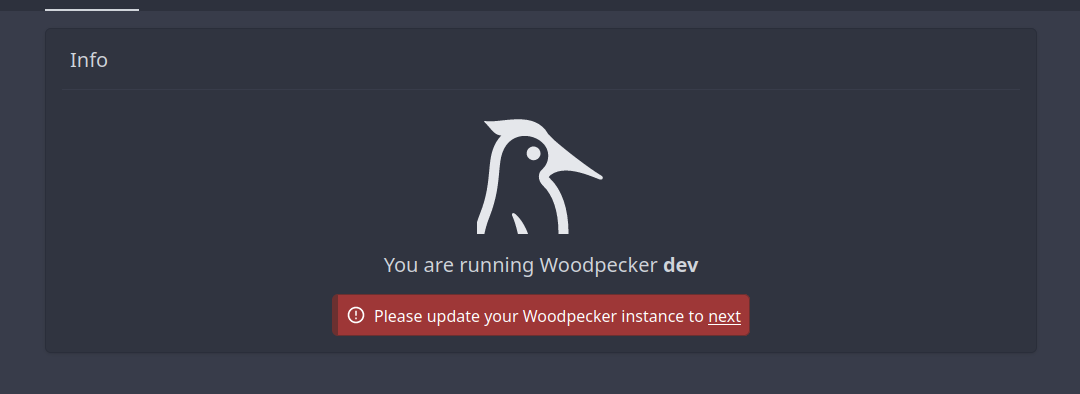
34 lines
898 B
Vue
34 lines
898 B
Vue
<template>
|
|
<Panel>
|
|
<div class="flex flex-row border-b mb-4 pb-4 items-center dark:border-wp-background-100">
|
|
<div class="ml-2">
|
|
<h1 class="text-xl text-wp-text-100">{{ title }}</h1>
|
|
<p v-if="desc" class="text-sm text-wp-text-alt-100">
|
|
{{ desc }}
|
|
<DocsLink v-if="docsUrl" :topic="title" :url="docsUrl" />
|
|
</p>
|
|
<Warning v-if="warning" class="text-sm mt-1" :text="warning" />
|
|
</div>
|
|
|
|
<div class="ml-auto">
|
|
<slot v-if="$slots.titleActions" name="titleActions" />
|
|
</div>
|
|
</div>
|
|
|
|
<slot />
|
|
</Panel>
|
|
</template>
|
|
|
|
<script setup lang="ts">
|
|
import DocsLink from '~/components/atomic/DocsLink.vue';
|
|
import Warning from '~/components/atomic/Warning.vue';
|
|
import Panel from '~/components/layout/Panel.vue';
|
|
|
|
defineProps<{
|
|
title: string;
|
|
desc?: string;
|
|
docsUrl?: string;
|
|
warning?: string;
|
|
}>();
|
|
</script>
|